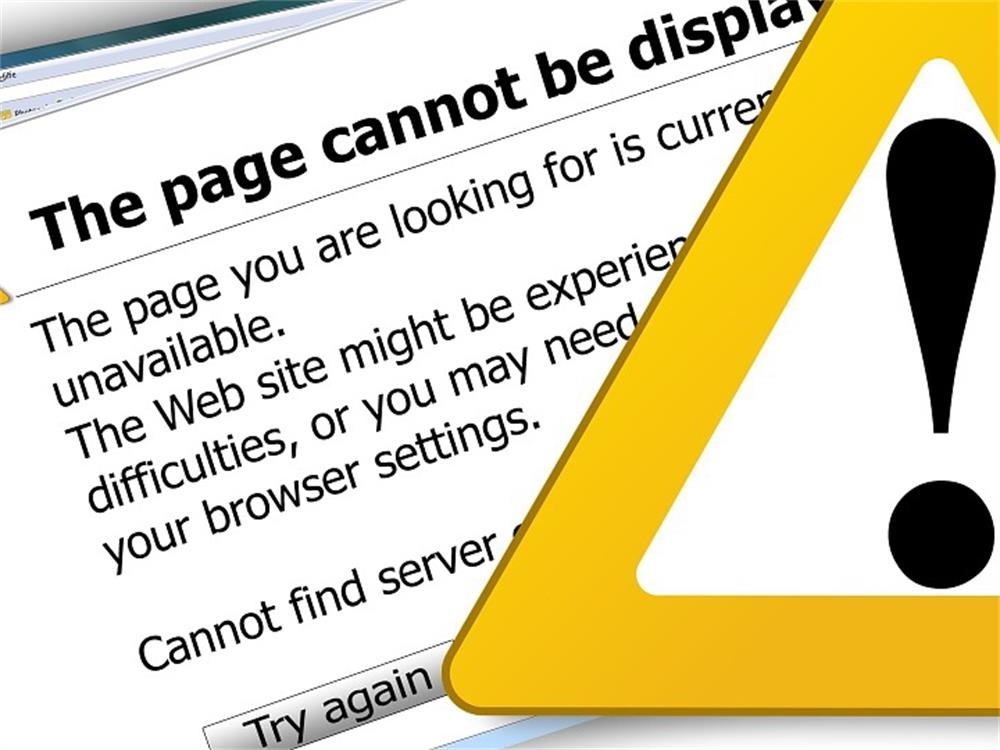Internet and network issues can be frustrating and disruptive, especially when you rely on them for work, entertainment, or communication. Fortunately, there are some steps you can take to diagnose and fix common internet and network problems. In this article, we will review some of the products and tools that can help you troubleshoot internet and network issues, as well as their pros and cons.
Common Internet and Network Issues
Some of the most common internet and network issues are:
- Slow network speed: This can be caused by various factors, such as inadequate bandwidth, network congestion, faulty equipment, malware, or interference.
- Weak Wi-Fi signal: This can be caused by physical obstacles, such as walls or furniture, that block the wireless signal, or by devices that interfere with the Wi-Fi frequency, such as microwaves or cordless phones.
- Physical connectivity issues: This can be caused by damaged or loose cables, ports, or connectors that disrupt the network connection.
- Excessive CPU usage: This can be caused by applications or processes that consume a high percentage of system resources, such as CPU, memory, or disk space, and slow down the network performance.
- DNS issues: This can be caused by incorrect or outdated DNS settings that prevent you from accessing websites or online services by their domain names.
- IP address conflicts: This can be caused by two or more devices on the same network that have the same IP address, which can result in network errors or disconnections.
Products and Tools for Troubleshooting Internet and Network Issues
There are many products and tools available that can help you troubleshoot internet and network issues. Here are some of them:
- Network monitoring tools: These are software applications that monitor the performance and availability of your network devices, such as routers, switches, servers, or firewalls. They can alert you to any network problems, such as high latency, packet loss, or device failures. They can also provide you with detailed reports and graphs of your network traffic, bandwidth usage, device status, and more. Some examples of network monitoring tools are SolarWinds Network Performance Monitor (NPM), PRTG Network Monitor, Nagios XI, Zabbix, and Obkio.
- Pros: Network monitoring tools can help you proactively detect and resolve network issues before they affect your users or customers. They can also help you optimize your network performance and efficiency by identifying bottlenecks, trends, or anomalies.
- Cons: Network monitoring tools can be expensive to purchase and maintain. They can also require a lot of configuration and customization to suit your specific network environment and needs. They may also generate false positives or negatives if not properly calibrated or updated.
- Wi-Fi analyzer tools: These are software applications that analyze the quality and strength of your Wi-Fi signal. They can help you identify the best channel, frequency, or location for your Wi-Fi router or access point. They can also help you detect any sources of interference or noise that may affect your Wi-Fi signal. Some examples of Wi-Fi analyzer tools are NetSpot, inSSIDer, WiFi Analyzer (Windows), WiFi Analyzer (Android), and AirPort Utility (iOS).
- Pros: Wi-Fi analyzer tools can help you improve your Wi-Fi coverage and speed by finding the optimal settings for your wireless network. They can also help you troubleshoot any Wi-Fi issues, such as weak signal, dropped connections, or slow speed.
- Cons: Wi-Fi analyzer tools may not be compatible with all types of Wi-Fi routers or access points. They may also require a certain level of technical knowledge to use them effectively. They may also not be able to detect all sources of interference or noise that may affect your Wi-Fi signal.
- Cable tester tools: These are hardware devices that test the functionality and integrity of your network cables. They can help you verify if your cables are properly connected, terminated, or crimped. They can also help you measure the length, resistance, capacitance, or impedance of your cables. Some examples of cable tester tools are Fluke Networks CableIQ Qualification Tester,
Klein Tools VDV Scout Pro 3 Tester Kit,
TRENDnet Network Cable Tester,
Noyafa NF-388 Network Cable Tester,
and ELEGIANT RJ11 RJ45 Cable Tester. - Pros: Cable tester tools can help you diagnose and fix any physical connectivity issues that may affect your network performance. They can also help you ensure that your cables meet the required standards and specifications for your network devices.
- Cons: Cable tester tools can be costly to buy and use. They may also require batteries or power sources to operate. They may also not be able to test all types of cables or connectors that you may have in your network.
- Task manager tools: These are software applications that show you the current status and usage of your system resources, such as CPU,
memory, disk, or network. They can help you identify any applications or processes that are consuming a high percentage of your system resources and affecting your network performance. They can also help you terminate any unwanted or unresponsive applications or processes. Some examples of task manager tools are Windows Task Manager, Mac Activity Monitor, Linux System Monitor, Android Task Manager, and iOS App Switcher. - Pros: Task manager tools can help you optimize your system performance and speed by freeing up your system resources from unnecessary or problematic applications or processes. They can also help you troubleshoot any system issues, such as crashes, freezes, or errors.
- Cons: Task manager tools may not be able to show you all the applications or processes that are running on your system. They may also not be able to terminate some applications or processes that are protected or hidden. They may also cause some data loss or instability if you terminate some applications or processes without saving your work or closing them properly.
- DNS tools: These are software applications that help you manage your DNS settings and records. They can help you check if your DNS settings are correct and up to date. They can also help you resolve any DNS issues, such as domain name errors, DNS server failures, or DNS cache poisoning. Some examples of DNS tools are Google Public DNS, Cloudflare DNS, OpenDNS, DNS Benchmark, and DNS Lookup.
- Pros: DNS tools can help you improve your internet access and speed by using faster and more reliable DNS servers. They can also help you troubleshoot any DNS issues that may prevent you from accessing websites or online services by their domain names.
- Cons: DNS tools may not be compatible with all types of internet service providers (ISPs) or routers. They may also require some configuration and customization to use them effectively. They may also expose your browsing history or online activity to third parties if not encrypted or secured.
- IP address tools: These are software applications that help you manage your IP address settings and records. They can help you check if your IP address is valid and unique. They can also help you resolve any IP address conflicts, such as duplicate IP addresses, incorrect subnet masks, or misconfigured DHCP servers. Some examples of IP address tools are ipconfig (Windows), ifconfig (Linux), ip (Linux), ping, traceroute, and IP Scanner.
- Pros: IP address tools can help you ensure that your network devices have proper and consistent IP address settings and records. They can also help you troubleshoot any IP address issues that may result in network errors or disconnections.
- Cons: IP address tools may not be able to show you all the IP addresses that are assigned to your network devices. They may also not be able to change some IP address settings or records that are controlled by your ISP or router. They may also cause some network disruption or instability if you change some IP address settings or records without proper authorization or verification.
Conclusion
Internet and network issues can be annoying and costly, but they can be solved with the right products and tools. By using the products and tools mentioned in this article, you can troubleshoot common internet and network issues and improve your network performance and reliability. However, keep in mind that these products and tools have their own pros and cons, and they may not work for every situation or scenario. Therefore, it is important to use them wisely and carefully, and always consult a professional network technician if you are unsure or need further assistance.