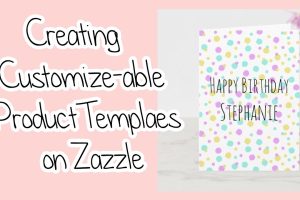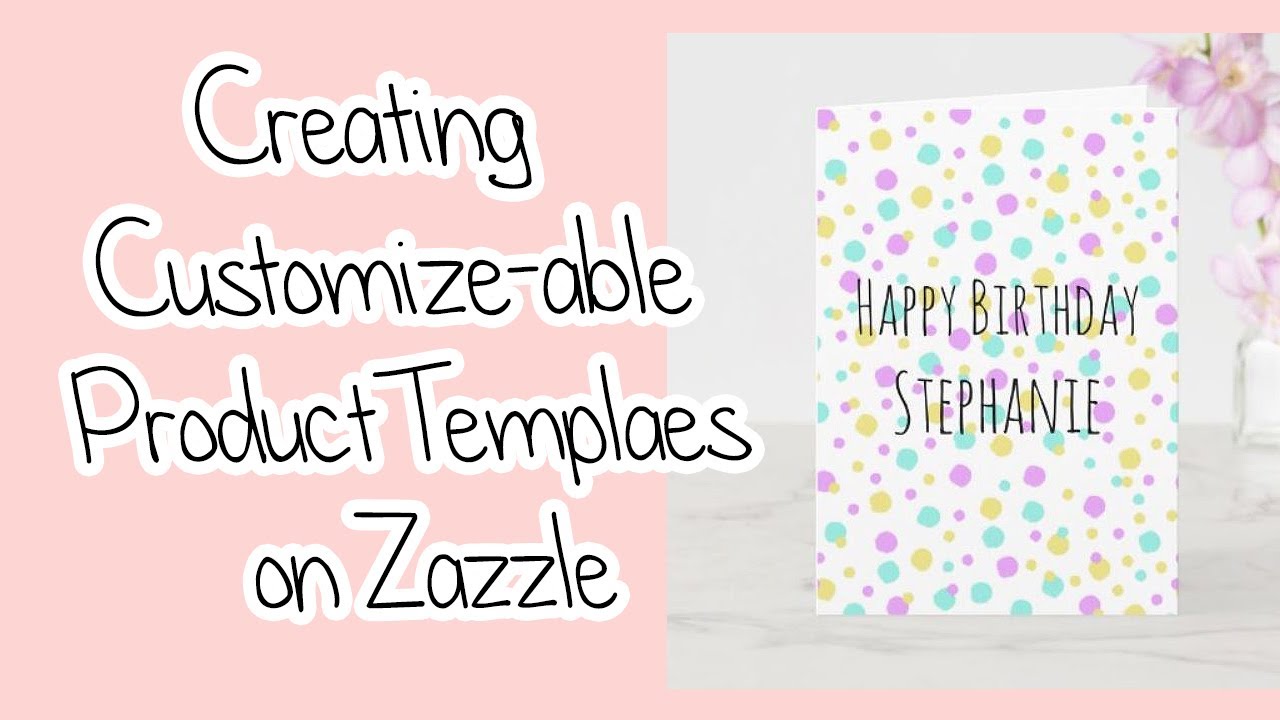Contents
Chromebooks are known for being affordable, lightweight and easy-to-use devices that run on Google’s Chrome OS. But what if you need more power, performance and versatility from your Chromebook? That’s where the Acer Chromebook Spin 713 comes in. This convertible laptop is based on the Intel Evo platform, which means it has an 11th-generation Intel Core i5 processor, a long-lasting battery with fast charging and a unique 3:2 aspect ratio touchscreen display. It also has plenty of ports, a sturdy aluminum chassis and a comfortable keyboard and trackpad. But is it worth the premium price tag of $699 / £599 / about AU$980? Let’s find out.
Design and build quality
The Acer Chromebook Spin 713 is not the most stylish or flashy laptop you’ll ever see. It has a Steel Gray aluminum body that looks solid and durable, but also somewhat bland and industrial. The hinges are strong and flexible, allowing you to flip the screen 360 degrees and use the laptop in different modes, such as tent, tablet or stand. The laptop is also MIL-STD 810H certified, which means it can withstand shocks, vibrations and extreme temperatures.
The laptop is not very thin or light either. It measures 0.67 by 11.8 by 9.3 inches and weighs 3.2 pounds, which makes it heavier than some other Chromebooks and ultraportables. However, it’s still portable enough to carry around in a backpack or a briefcase.
The keyboard is comfortable to type on, with decent key travel and spacing. The keys are backlit and have a slight concave shape that fits your fingers well. The trackpad is smooth and responsive, and supports multi-touch gestures. The touchscreen is also responsive and works well with a stylus (not included), especially for note-taking or drawing.
Display and audio
One of the standout features of the Acer Chromebook Spin 713 is its 13.5-inch touchscreen display with a 3:2 aspect ratio and a resolution of 2256 by 1504 pixels. This gives you more vertical space than the typical 16:9 displays, which is great for browsing the web, reading documents or working on spreadsheets. The display is also bright, sharp and colorful, with wide viewing angles and good contrast.
The speakers are located on the bottom of the laptop, which means they can get muffled when you use the laptop on your lap or in tablet mode. However, they are loud enough for casual listening and have decent clarity and balance. You can also use the headphone jack or the Bluetooth connection for better audio quality.
Performance and battery life
The Acer Chromebook Spin 713 is powered by an Intel Core i5-1135G7 processor with Intel Iris Xe graphics, 8GB of RAM and a 256GB SSD. This makes it one of the most powerful Chromebooks on the market, and one of the few that meets the Intel Evo standards for connectivity and swift startup. It can handle multiple tabs, apps and extensions without slowing down or lagging, and can even run some Android games or Linux apps smoothly.
The battery life is also impressive, as the laptop can last up to 11 hours on a single charge, according to Acer’s claims and our tests. That’s enough for a full day of work or school without needing to plug in. And when you do need to recharge, you can use either of the two USB-C ports that support Thunderbolt 4 and fast charging.
Ports and connectivity
The Acer Chromebook Spin 713 has plenty of ports for connecting your peripherals and devices. On the left side, you’ll find two USB-C ports that support Thunderbolt 4, DisplayPort and Power Delivery, as well as an HDMI port for connecting an external monitor or TV. On the right side, you’ll find a USB-A port for connecting older devices, a microSD card slot for expanding your storage space, and a Kensington lock slot for securing your laptop.
The laptop also has Wi-Fi 6 and Bluetooth 5.0 for wireless connectivity, which ensure fast and stable internet access and data transfer. The webcam is a standard 720p camera that works fine for video calls or selfies, but it doesn’t have a physical privacy shutter or an IR sensor for facial recognition.
Pros and cons
Here are some of the pros and cons of the Acer Chromebook Spin 713:
Pros:
- Powerful performance
- Gorgeous display
- Comfortable keyboard
- Quality build
- HDMI, Thunderbolt 4, USB-A ports
- Roomy SSD
- Long battery life
Cons:
- Rather costly for a Chromebook
- Half a pound overweight
- No stylus or fingerprint reader
- Nothing bold about the design
- No physical privacy shutter for the webcam
Verdict
The Acer Chromebook Spin 713 is a superb choice for anyone looking for a premium Chromebook that can handle productivity, entertainment and creativity tasks with ease. It has a powerful processor, a stunning display, a comfortable keyboard, a sturdy chassis and a long-lasting battery. It also has plenty of ports, including HDMI and Thunderbolt 4, and a spacious SSD. However, it’s not the cheapest, lightest or most stylish Chromebook out there, and it lacks some features that would make it even better, such as a stylus, a fingerprint reader or a webcam privacy shutter. If you can live without those, and you don’t mind paying a bit more for a Chromebook, then the Acer Chromebook Spin 713 is definitely worth considering.
Conclusion
The Acer Chromebook Spin 713 is a premium Chromebook that offers powerful performance, a beautiful display, a comfortable keyboard, a sturdy build and a long battery life. It also has plenty of ports, including HDMI and Thunderbolt 4, and a spacious SSD. However, it’s not the cheapest, lightest or most stylish Chromebook out there, and it lacks some features that would make it even better, such as a stylus, a fingerprint reader or a webcam privacy shutter. If you’re looking for a versatile and reliable Chromebook that can handle productivity, entertainment and creativity tasks with ease, then the Acer Chromebook Spin 713 is worth considering.