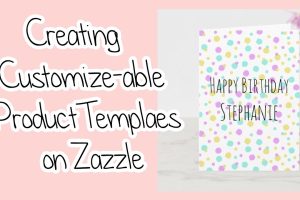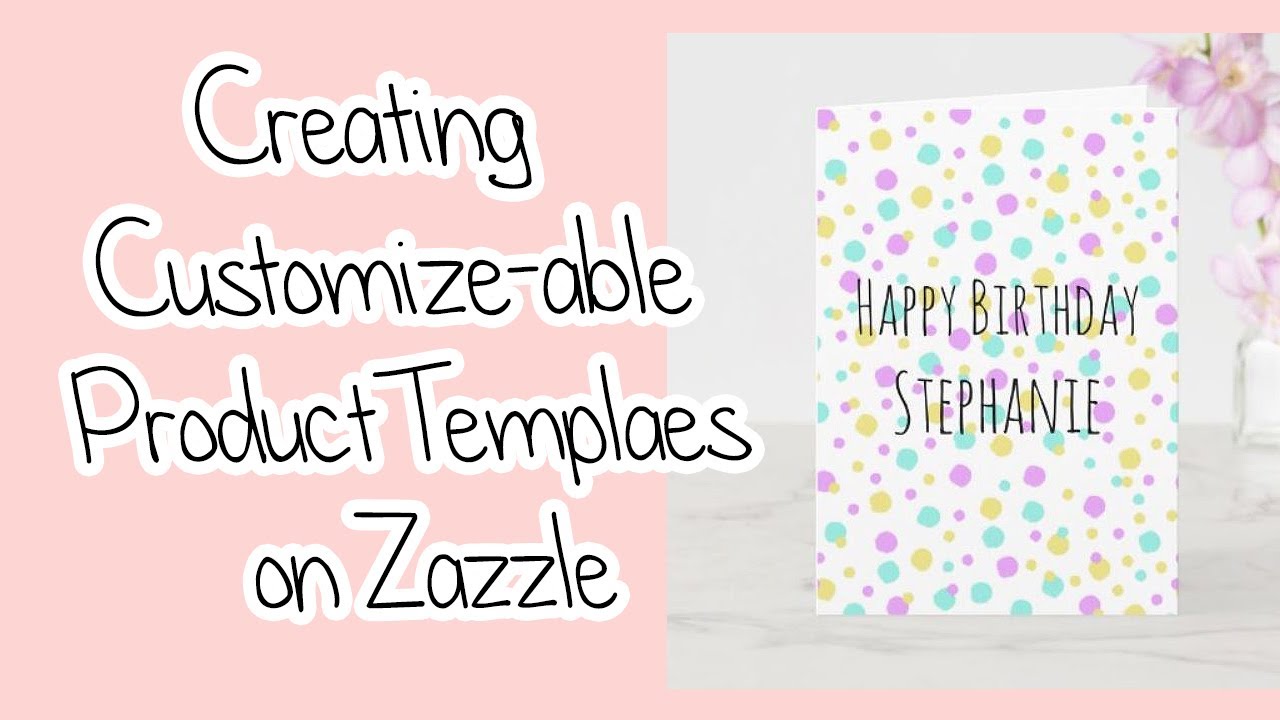If you’re looking for a premium 13-inch laptop, you might be torn between the Apple MacBook Pro and the Dell XPS 13. Both are excellent choices, but which one suits your needs better? In this article, we’ll compare these two laptops based on their design, performance, display, keyboard, battery life, and price.
Design
The Dell XPS 13 has a sleek and elegant design, with a thin and light chassis made of aluminum and carbon fiber. The laptop comes in two color options: platinum silver with black interior, or frost white with alpine white interior. The Dell XPS 13 has a very narrow bezel around its screen, giving it a 91.5% screen-to-body ratio. The laptop also has a fingerprint reader integrated into the power button for easy login.
The MacBook Pro has a classic and minimalist design, with an all-aluminum body that comes in either silver or space gray. The laptop has a slightly thicker bezel around its screen, but it also has a touch bar above the keyboard that offers context-sensitive controls and shortcuts. The MacBook Pro has a Touch ID sensor on the right side of the touch bar for secure login.
Both laptops are very portable and durable, but the Dell XPS 13 is slightly smaller and lighter than the MacBook Pro. The Dell XPS 13 measures 11.6 x 7.8 x 0.58 inches and weighs 2.8 pounds, while the MacBook Pro measures 12 x 8.4 x 0.61 inches and weighs 3.1 pounds.
Performance
The Dell XPS 13 offers various configurations of the 11th Gen Intel Core processors, ranging from the Core i3-1115G4 to the Core i7-1185G7. These processors offer fast performance and support for Intel Iris Xe graphics, which can handle casual gaming and video editing. The Dell XPS 13 also offers up to 32GB of RAM and up to 2TB of PCIe NVMe SSD storage.
The MacBook Pro offers two options of processors: the Apple M1 chip or the Intel Core i5-1038NG7. The Apple M1 chip is a custom ARM-based processor that delivers impressive performance and efficiency, as well as integrated graphics that can rival some discrete GPUs. The Intel Core i5-1038NG7 is a 10th Gen processor that also offers good performance and supports Intel Iris Plus graphics.
Both laptops can handle most tasks smoothly and quickly, but the Apple M1 chip has an edge over the Intel processors in terms of speed, power consumption, and compatibility with iOS apps. However, the Apple M1 chip also has some limitations, such as not supporting dual-booting Windows or some legacy software.
Display
The Dell XPS 13 has a 13.4-inch display with a 16:10 aspect ratio, which offers more vertical space than the typical 16:9 screens. The laptop lets you choose between four display options: Full HD non-touch anti-glare, Full HD touch anti-reflective, 4K touch anti-reflective, or 4K OLED touch anti-reflective with Dolby Vision. All of these displays offer sharp and vivid colors, wide viewing angles, and high brightness levels.
The MacBook Pro has a 13.3-inch display with a 16:10 aspect ratio as well, but it only offers one resolution option: Retina 2560 x 1600 non-touch. This display also offers crisp and vibrant colors, wide viewing angles, and high brightness levels, as well as support for True Tone technology that adjusts the color temperature according to the ambient light.
Both laptops have excellent displays that are suitable for various tasks and entertainment, but the Dell XPS 13 has more options to suit different preferences and budgets. The MacBook Pro has a slightly larger screen size than the Dell XPS 13, but it also has a lower resolution than some of the Dell’s display options.
Keyboard
The Dell XPS 13 has a chiclet-style keyboard that is comfortable to type on, with well-spaced keys that have good travel and feedback. The keyboard is also backlit with two brightness levels, and it has a large and smooth touchpad that supports multi-touch gestures.
The MacBook Pro has a scissor-switch keyboard that is also comfortable to type on, with well-spaced keys that have good travel and feedback as well. The keyboard is also backlit with adjustable brightness levels, and it has a large and smooth touchpad that supports Force Touch gestures.
Both laptops have great keyboards that are suitable for long typing sessions, but the MacBook Pro has an additional feature that the Dell XPS 13 lacks: the touch bar. The touch bar is a strip of OLED screen that replaces the function keys and offers context-sensitive controls and shortcuts for different apps and tasks. Some users might find the touch bar useful and convenient, while others might prefer the traditional function keys.
Battery Life
The Dell XPS 13 has a 52Wh battery that can last up to 12 hours and 46 minutes on a single charge, according to our tests. This is a very good battery life for a laptop of this size and performance, but it also depends on the display option you choose. The Full HD non-touch anti-glare display offers the longest battery life, while the 4K OLED touch anti-reflective display offers the shortest.
The MacBook Pro has a 58.2Wh battery that can last up to 17 hours and 31 minutes on a single charge, according to our tests. This is an outstanding battery life for a laptop of this size and performance, and it is largely due to the Apple M1 chip’s efficiency. The Intel Core i5-1038NG7 version of the MacBook Pro has a shorter battery life, around 10 hours.
Both laptops have long battery lives that can last through a full workday or more, but the MacBook Pro has a clear advantage over the Dell XPS 13 in this aspect. The MacBook Pro can also charge faster than the Dell XPS 13, thanks to its 61W USB-C power adapter.
Price
The Dell XPS 13 starts at $699.99 for the base model with the Core i3-1115G4 processor, 8GB of RAM, 256GB of SSD storage, and the Full HD non-touch anti-glare display. The price goes up as you upgrade the processor, RAM, storage, and display options. The most expensive configuration costs $2,499.99 and comes with the Core i7-1185G7 processor, 32GB of RAM, 2TB of SSD storage, and the 4K OLED touch anti-reflective display.
The MacBook Pro starts at $1,299 for the base model with the Apple M1 chip, 8GB of RAM, 256GB of SSD storage, and the Retina display. The price goes up as you upgrade the RAM and storage options. The most expensive configuration costs $2,299 and comes with the Apple M1 chip, 16GB of RAM, and 2TB of SSD storage. You can also opt for the Intel Core i5-1038NG7 version of the MacBook Pro, which starts at $1,799 and comes with 16GB of RAM and 512GB of SSD storage.
Both laptops are pricey compared to other 13-inch laptops in the market, but they also offer premium features and performance that justify their costs. The Dell XPS 13 has more configuration options than the MacBook Pro, which gives you more flexibility and control over your budget. The MacBook Pro has a higher starting price than the Dell XPS 13, but it also offers a longer battery life and a unique touch bar feature.
Conclusion
The Dell XPS 13 and the MacBook Pro are both excellent laptops that can satisfy most users’ needs and preferences. However, they also have some differences that might make one more appealing than the other for certain users.
If you value design, display options, keyboard comfort, and Windows compatibility, you might prefer the Dell XPS 13 over the MacBook Pro. The Dell XPS 13 has a thinner and lighter design than the MacBook Pro, as well as more display options to suit different needs and budgets. The Dell XPS 13 also has a more comfortable keyboard than the MacBook Pro, and it can run Windows natively without any issues.
If you value performance, battery life, touch bar functionality, and macOS compatibility, you might prefer the MacBook Pro over the Dell XPS 13. The MacBook Pro has a faster and more efficient processor than the Dell XPS 13, as well as a longer battery life that can last for almost a full day. The MacBook Pro also has a touch bar that offers context-sensitive controls and shortcuts for different apps and tasks, and it can run macOS natively without any issues.
Ultimately, the choice between these two laptops depends on your personal preferences and needs. Both are great laptops that offer high-quality features and performance that are worth their prices.