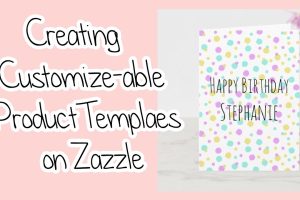Contents
If you’re looking for a tablet that your kids can use for learning, entertainment, and creativity, you might be overwhelmed by the number of options available. How do you choose the best tablet for your child’s needs, age, and budget?
Below are some of the best tablets for kids that we have reviewed, based on their features, performance, durability, and value. We have also included the pros and cons of each tablet, as well as some tips on how to make the most of them.
Amazon Fire HD 10 Kids Pro
The Amazon Fire HD 10 Kids Pro is the best tablet for older kids (ages 6-12) who want a device that can handle more advanced tasks, such as browsing the web, playing games, and watching videos. It has a 10.1-inch full HD display, a 2.0GHz octa-core processor, 3GB of RAM, and 32GB of storage (expandable up to 1TB with a microSD card). It also comes with a one-year subscription to Amazon Kids+, which gives access to thousands of kid-friendly apps, books, games, videos, and educational content.
The Fire HD 10 Kids Pro has a durable design that can withstand drops and spills. It comes with a colorful kickstand case that can prop up the tablet in landscape or portrait mode. It also has a two-year worry-free guarantee that covers any accidental damage.
One of the best features of the Fire HD 10 Kids Pro is that it gives kids more control over their tablet experience, while still allowing parents to set limits and monitor activity. Kids can request access to more apps and websites from their parents, customize their home screen, and use Alexa voice assistant. Parents can also create profiles for up to four kids, set screen time limits, filter content by age, and manage web browsing.
The main drawback of the Fire HD 10 Kids Pro is that it does not have native Google apps or services, such as YouTube, Gmail, or Google Play Store. Instead, it uses Amazon’s own app store and browser, which have fewer options and may not be compatible with some apps or websites. However, you can still sideload some Google apps or switch to the regular Fire OS mode if you want more flexibility.
Pros
- Large and sharp display
- Fast performance
- Long battery life
- Comprehensive warranty
- Kid-friendly features and content
- Parental controls
Cons
- No native Google apps or services
- Dull audio quality
- Heavy and bulky
Apple iPad 10.2 (2021)
The Apple iPad 10.2 (2021) is the best tablet for kids who want a versatile device that can handle a wide range of tasks, from schoolwork to gaming to creativity. It has a 10.2-inch Retina display, an A13 Bionic chip with Neural Engine, 64GB or 256GB of storage (not expandable), and a 12MP ultra-wide front camera with Center Stage feature. It also supports the Apple Pencil (first generation) and the Smart Keyboard (sold separately), which can enhance the productivity and creativity of your kids.
The iPad 10.2 (2021) has a sleek and sturdy design that can last for years. It comes with iPadOS 15, which offers many features and apps that are optimized for the tablet experience, such as multitasking, widgets, FaceTime, Safari, Notes, GarageBand, iMovie, and more. It also has access to the App Store, which has millions of apps and games for every interest and skill level.
The iPad 10.2 (2021) has excellent parental controls that let you manage your kids’ screen time, app usage, purchases, privacy settings, and content restrictions. You can also use Family Sharing to share apps, books, music, movies, and subscriptions with up to six family members.
The main drawback of the iPad 10.2 (2021) is that it is more expensive than most other tablets for kids. It starts at $329 for the 64GB model and goes up to $479 for the 256GB model. You also have to pay extra for accessories like the Apple Pencil ($99) and the Smart Keyboard ($159). Additionally, the iPad 10.2 (2021) has thick bezels around the screen that make it look outdated compared to other iPads.
Pros
- High-quality display
- Powerful performance
- Wide-angle front camera
- Apple Pencil and Smart Keyboard support
- iPadOS features and apps
- App Store selection
- Parental controls
Cons
- Expensive
- No microSD card slot
- Thick bezels
Samsung Galaxy Tab A Kids Edition
The Samsung Galaxy Tab A Kids Edition is the best tablet for younger kids (ages 3-8) who want a device that is easy to use, fun to play with, and safe to explore. It has an 8-inch HD display, a quad-core processor, 2GB of RAM, and 32GB of storage (expandable up to 512GB with a microSD card). It also comes with a one-year subscription to Samsung Kids+, which gives access to over 10,000 hours of kid-friendly content, such as games, books, videos, and educational apps.
The Galaxy Tab A Kids Edition has a durable design that can survive drops and bumps. It comes with a colorful bumper case that has a built-in stand and a handle for easy carrying. It also has a long-lasting battery that can provide up to 13 hours of video playback.
One of the best features of the Galaxy Tab A Kids Edition is that it has a dedicated kids mode that offers a simple and intuitive interface, as well as parental controls that let you set time limits, app permissions, content filters, and activity reports. You can also switch to the regular Android mode if you want to use the tablet for yourself or for more advanced tasks.
The main drawback of the Galaxy Tab A Kids Edition is that it is not very powerful or fast compared to other tablets for kids. It may struggle with some apps or games that require more processing power or memory. It also has mediocre cameras (2MP front and 8MP rear) that may not produce clear or crisp photos or videos.
Pros
- Affordable
- Kid-friendly design and content
- Samsung Kids+ subscription
- MicroSD card slot
- Kids mode and parental controls
Cons
- Low performance
- Poor cameras
LeapFrog Epic
The LeapFrog Epic is the best tablet for preschoolers (ages 3-6) who want a device that is designed specifically for their learning and development. It has a 7-inch multi-touch display, a quad-core processor, 1GB of RAM, and 16GB of storage (expandable up to 32GB with a microSD card). It also comes with over 20 apps and games that are curated by educators and experts, as well as access to the LeapFrog App Center, which has hundreds of additional apps and games for various subjects and skills.
The LeapFrog Epic has a durable design that can withstand rough handling. It comes with a green bumper case that protects the tablet from scratches and drops. It also has a built-in stylus that can help your kids practice their writing and drawing skills.
One of the best features of the LeapFrog Epic is that it has a customizable home screen that adapts to your kids’ preferences and interests. Your kids can create their own avatars, backgrounds, widgets, and animations, as well as explore different themes and worlds. The tablet also has a kid-safe web browser that lets your kids access pre-selected websites that are appropriate for their age and level.
The main drawback of the LeapFrog Epic is that it is not compatible with Google Play Store or other Android apps or services. It only works with LeapFrog’s own apps and games, which may limit your kids’ choices and experiences. It also has low-resolution cameras (2MP front and rear) that may not capture high-quality photos or videos.
Pros
- Educational and engaging content
- LeapFrog App Center
- Customizable home screen
- Kid-safe web browser
- Stylus included
Cons
- No Google Play Store or Android apps
- Low-resolution cameras
Conclusion
Choosing the best tablet for your kids depends on several factors, such as their age, interests, needs, and budget. However, based on our research and testing, we recommend the following tablets for different scenarios:
- The best tablet for older kids (ages 6-12) is the Amazon Fire HD 10 Kids Pro , which offers a large and sharp display, fast performance, long battery life, comprehensive warranty, kid-friendly features and content, and parental controls.
- The best tablet for versatile use (ages 5+) is the Apple iPad 10.2 (2021) , which offers a high-quality display, powerful performance, wide-angle front camera, Apple Pencil and Smart Keyboard support, iPadOS features and apps, App Store selection, and parental controls.
- The best tablet for younger kids (ages 3-8) is the Samsung Galaxy Tab A Kids Edition , which offers an affordable price, kid-friendly design and content, Samsung Kids+ subscription, microSD card slot, kids mode and parental controls.
- The best tablet for preschoolers (ages 3-6) is the LeapFrog Epic , which offers educational and engaging content, LeapFrog App Center, customizable home screen, kid-safe web browser, and stylus included.
We hope this guide has helped you find the best tablet for your kids. Happy shopping! ?