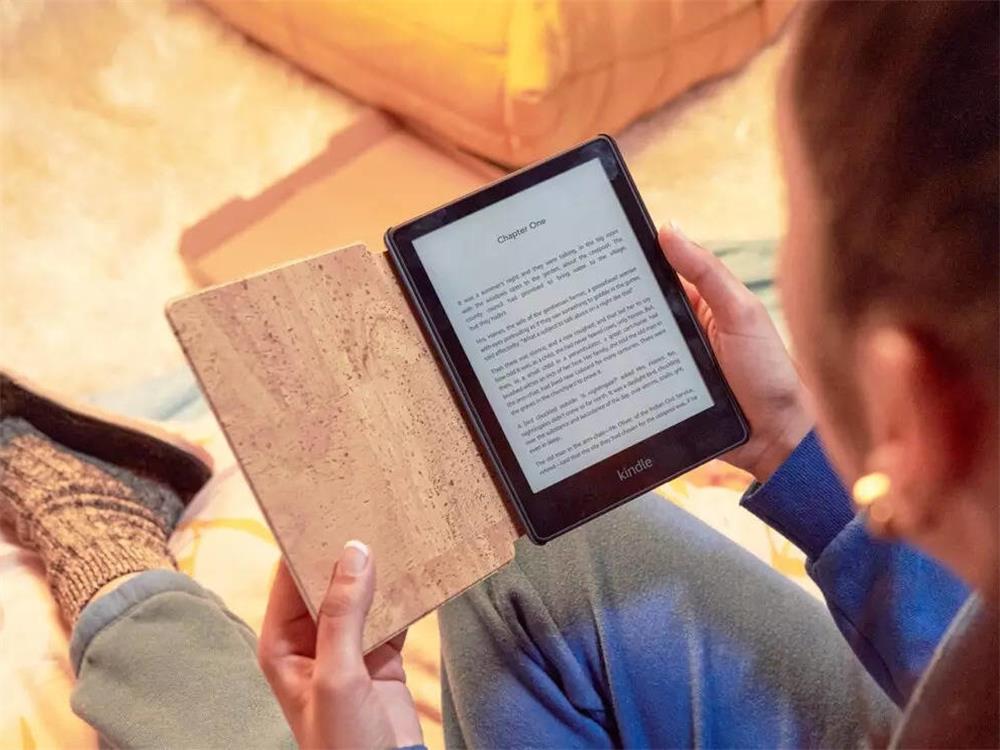Contents
If you love reading books, you might be wondering what are the best tablets for reading books in 2023. There are many options available, from dedicated e-readers to versatile tablets that can do much more than just display text. But how do you choose the right one for your needs and preferences?
In this guide, we will compare some of the best tablets for reading books based on their features, performance, design, battery life, and price. We will also highlight the pros and cons of each tablet, so you can make an informed decision.
Kindle Oasis (3rd generation)
The Kindle Oasis is the ultimate tablet for reading if you’re looking for a high-tech device with features dedicated to helping you read. It has a 7-inch e-ink screen that mimics the look of paper and is glare-free in any lighting condition. It also has an adjustable warm light that lets you customize the color temperature of the screen for comfortable reading at night or in direct sunlight.
The Kindle Oasis has physical page-turn buttons that make flipping pages easier than ever. It also automatically rotates the page orientation depending on how you hold it. It is IPX8 water-resistant, so you can read poolside or in the bath without worrying about damaging it. It has 8 GB or 32 GB of storage space, enough to hold thousands of books. It also supports Bluetooth headphones or speakers for listening to audiobooks.
The Kindle Oasis has a long battery life that can last up to six weeks on a single charge (at 30 minutes of reading per day). It also comes with a range of features that enhance your reading experience, such as adjustable font sizes, dictionary lookup, Wikipedia integration, Goodreads access, and more. You can also access millions of books from the Kindle Store, as well as borrow ebooks from your local library using OverDrive.
The Kindle Oasis is not cheap, however. It costs $249.99 for the 8 GB model and $279.99 for the 32 GB model. It also does not have a USB-C connector or a headphone jack, which might be inconvenient for some users. It is also limited to reading ebooks and audiobooks from Amazon or compatible sources, so you might not be able to access some of your favorite books or formats.
Pros:
- 7-inch e-ink screen with adjustable warm light
- Physical page-turn buttons and auto-rotation
- IPX8 water-resistant
- Long battery life
- Bluetooth support
- Access to Kindle Store and library ebooks
Cons:
- Expensive
- No USB-C connector or headphone jack
- Limited to Amazon ecosystem
iPad Mini (6th generation)
The iPad Mini is the best tablet for reading books if you’re an Apple user who wants a versatile device that can do more than just display text. It has a 8.3-inch Liquid Retina display that offers stunning clarity, brightness, and color accuracy. It also supports True Tone technology that adjusts the white balance of the screen according to the ambient light.
The iPad Mini is powered by the A15 Bionic chip that delivers fast performance and smooth multitasking. It also supports the Apple Pencil (2nd generation) that lets you write, draw, and annotate on the screen with precision and ease. It has 64 GB or 256 GB of storage space, enough to store plenty of books, apps, games, photos, videos, and more. It also has a 12 MP rear camera and a 12 MP front camera with Center Stage feature that keeps you in frame during video calls.
The iPad Mini has a long battery life that can last up to 10 hours of web browsing or video watching on a single charge. It also comes with a range of features that enhance your reading experience, such as Night Shift mode that reduces blue light at night, Split View and Slide Over modes that let you use two apps at once, and Siri voice assistant that lets you control your device with your voice.
The iPad Mini is not cheap either. It costs $499 for the 64 GB model and $649 for the 256 GB model. It also does not have a headphone jack, which might be inconvenient for some users. It is also heavier and bulkier than dedicated e-readers, which might make it less comfortable to hold for long periods of time.
Pros:
- 8.3-inch Liquid Retina display with True Tone technology
- A15 Bionic chip and Apple Pencil support
- Long battery life
- 12 MP cameras with Center Stage feature
- Access to App Store and iCloud
Cons:
- Expensive
- No headphone jack
- Heavier and bulkier than e-readers
Samsung Galaxy Tab A8.4
The Samsung Galaxy Tab A8.4 is the best tablet for reading books if you’re looking for an Android device that offers a balance between performance and price. It has a 8.4-inch TFT LCD display that delivers sharp and colorful images. It also supports Dolby Atmos sound technology that enhances the audio quality of your movies, music, and games.
The Samsung Galaxy Tab A8.4 is powered by the Exynos 7904 chipset that provides smooth and responsive performance. It also has 3 GB of RAM and 32 GB of storage space, which can be expanded up to 512 GB with a microSD card. It has an 8 MP rear camera and a 5 MP front camera for taking photos and videos.
The Samsung Galaxy Tab A8.4 has a long battery life that can last up to 10 hours of web browsing or video watching on a single charge. It also comes with a range of features that enhance your reading experience, such as Night Mode that reduces eye strain at night, Multi Window mode that lets you use two apps at once, and Bixby voice assistant that lets you control your device with your voice.
The Samsung Galaxy Tab A8.4 is not very expensive, costing $279.99 for the LTE model. It also has a headphone jack, which might be convenient for some users. However, it does not have a USB-C connector, which might be inconvenient for some users. It is also heavier and bulkier than e-readers, which might make it less comfortable to hold for long periods of time.
Pros:
- 8.4-inch TFT LCD display with Dolby Atmos sound
- Exynos 7904 chipset and microSD card support
- Long battery life
- Headphone jack
- Access to Google Play Store and Samsung services
Cons:
- No USB-C connector
- Heavier and bulkier than e-readers
Kobo Libra 2
The Kobo Libra 2 is the best tablet for reading books if you’re looking for a dedicated e-reader that offers a lot of features and customization options. It has a 7-inch E Ink Carta 1200 display that mimics the look of paper and is glare-free in any lighting condition. It also has an adjustable ComfortLight Pro that lets you customize the brightness and color temperature of the screen for comfortable reading at any time of the day.
The Kobo Libra 2 has an ergonomic design that fits comfortably in your hand. It has physical page-turn buttons that make flipping pages easier than ever. It also supports landscape mode that lets you read in horizontal orientation. It is IPX8 water-resistant, so you can read poolside or in the bath without worrying about damaging it. It has 32 GB of storage space, enough to hold up to 24,000 ebooks or 150 audiobooks.
The Kobo Libra 2 supports Bluetooth wireless technology that lets you listen to audiobooks from the Kobo Store using headphones or speakers. It also supports various ebook formats, such as EPUB, PDF, MOBI, TXT, HTML, and more. You can also access millions of books from the Kobo Store, as well as borrow ebooks from your local library using OverDrive or access subscription services like Kobo Plus.
The Kobo Libra 2 has a long battery life that can last up to weeks on a single charge (depending on usage). It also comes with a range of features that enhance your reading experience, such as adjustable font sizes and styles, dictionary lookup, Wikipedia integration, annotations, highlights, bookmarks, and more. You can also customize your reading settings, such as margins, line spacing, justification, and more.
The Kobo Libra 2 is not very expensive, costing $189.99 for the Wi-Fi model and $219.99 for the LTE model. It also has a USB-C connector, which might be convenient for some users. However, it does not have a headphone jack, which might be inconvenient for some users. It is also limited to reading ebooks and audiobooks from Kobo or compatible sources, so you might not be able to access some of your favorite books or formats.
Pros:
- 7-inch E Ink Carta 1200 display with ComfortLight Pro
- Physical page-turn buttons and landscape mode
- IPX8 water-resistant
- Bluetooth support and various ebook formats
- Access to Kobo Store and library ebooks
Cons:
- No headphone jack
- Limited to Kobo ecosystem
Amazon Fire HD 8 Kids Tablet (12th generation)
The Amazon Fire HD 8 Kids Tablet is the best tablet for reading books if you’re looking for a device that is designed for children aged 3 to 7. It has a 8-inch HD display that offers clear and vivid images. It also has a Kid-Proof Case with a built-in stand that protects the tablet from drops and bumps.
The Amazon Fire HD 8 Kids Tablet is powered by a hexa-core processor that provides fast and smooth performance. It also has 2 GB of RAM and 32 GB or 64 GB of storage space, which can be expanded up to 1 TB with a microSD card. It has a 2 MP rear camera and a 2 MP front camera for taking photos and videos.
The Amazon Fire HD 8 Kids Tablet has a long battery life that can last up to 13 hours of reading, watching, and listening on a single charge. It also comes with a range of features that enhance your reading experience, such as Night Mode that reduces eye strain at night, Picture-in-Picture mode that lets you watch videos while using other apps, and Alexa voice assistant that lets you control your device with your voice.
The Amazon Fire HD 8 Kids Tablet includes a 1-year subscription to Amazon Kids+, which gives you access to thousands of ad-free books, games, videos, and apps from Disney, Nickelodeon, Peppa Pig, and more. It also includes a 2-year worry-free guarantee, which means that if the tablet breaks, you can return it and get a replacement for free. You can also use parental controls to filter content based on your child’s age, set educational goals and time limits, and grant access to additional content from Netflix, Disney+, and Zoom.
The Amazon Fire HD 8 Kids Tablet is not very expensive, costing $149.99 for the Wi-Fi model and $179.99 for the LTE model. It also has a USB-C connector, which might be convenient for some users. However, it does not have Google Play Store or Google services, which might be inconvenient for some users. It is also limited to reading ebooks and audiobooks from Amazon or compatible sources, so you might not be able to access some of your favorite books or formats.
Pros:
- 8-inch HD display with Kid-Proof Case
- Hexa-core processor and microSD card support
- Long battery life
- USB-C connector
- Access to Amazon Kids+ and library ebooks
Cons:
- No Google Play Store or Google services
- Limited to Amazon ecosystem
Conclusion
There are many tablets for reading books available in the market, each with its own advantages and disadvantages. Depending on your needs, preferences, and budget, you can choose the one that suits you best. Here are some of the key factors to consider when choosing a tablet for reading books:
- Display: The size, resolution, and type of the screen affect the quality and comfort of your reading experience. E-ink screens are more eye-friendly and readable in any lighting condition, but LCD screens offer more color and brightness options.
- Performance: The processor, RAM, and storage space affect the speed and responsiveness of your tablet. A faster processor and more RAM allow you to multitask and run multiple apps smoothly. More storage space lets you store more books and other media files on your device.
- Battery life: The battery life determines how long you can use your tablet without recharging. A longer battery life means you can read for hours without interruption. You should also consider the charging time and the type of connector of your tablet.
- Features: The features enhance your reading experience and offer more functionality to your tablet. Some of the features to look for are Bluetooth support, headphone jack, physical page-turn buttons, landscape mode, water-resistance, voice assistant, and parental controls.
- Content: The content is the most important factor for any reader. You should choose a tablet that gives you access to a wide range of books and other media from various sources. You should also consider the availability, price, and quality of the content.
We hope this guide has helped you find the best tablet for reading books for you. Happy reading!